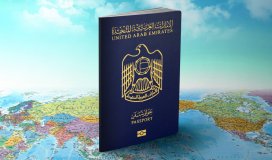How to Manage your Emirates Flight?
Table of Contents

Emirates is proud to be voted one of the top airlines in the world because of its exceptional services and excellent customer care. The airline flies to 155 destinations in over 80 countries to 155 destinations. If you are planning to fly to the UAE in the near future, start browsing Emirates flights to book flights for your next getaway.
Emirates flight booking is very simple and easy, and one can make the bookings and manage them online in just a few clicks. Whether you want to change your flight, select your seat, purchase an upgrade or book a Chauffeur-drive service, Emirates makes things simple and easy for you. Now you can manage every aspect of your booking online and make changes as per your wish, whether you want to make a change in your flight booking or go for an upgrade or check your itinerary. You can create a customized flight experience with the airline, thanks to the facilities and options offered by them.
Emirates Online Booking Management Tool

Make changes with the simple booking management tool for a customized experience. All you need to do is to enter your name and booking reference and make the changes you need. Here are some of the things that you can do using this tool.
-
Check flight itinerary- You can view your flight details and make changes to your booking anytime.
-
Edit all your travel needs – You can make any changes based on your requirements, like upgrading your flight, changing your meal plan, adding a hotel or car rental and a lot more.
-
Choose a seat- Just log in and make your selection of seat depending on where you would like to be seated. You are even allowed to change your seat anytime until check-in.
-
Update your contact details – The booking management tool allows you to update your email address and contact number using this online tool.
-
Check-in online- Now you can check in online 48 hours before your flight and make your journey faster.
-
Buy extra baggage allowance- Check your luggage allowance, and if you think you need extra baggage allowance, you can pay for it online.
-
Emirates Skywards miles- Add your membership number to earn Skywards Miles and upgrade. Check your Miles balance and see the expiry date.
Upgrade your flight
Emirates makes it easier for you if looking for an upgrade. You can sign up for alerts and automatic upgrades that would cost you either Skywards Miles or cash. All you need to do is to just enter the details and find out the cost of upgrade. Check if you can use Emirates Skywards Miles to upgrade or you can set up automatic upgrades to upgrade to the next cabin automatically based on the Skywards Miles. Emirates upgrade alerts let you know if you are eligible for an upgrade.
Change your flights

Now you can easily make changes to your Emirates flight. Perhaps you need to change the flight date or cabin class, or the lags in your journey. Online booking management tool makes all these tasks as easy as 1-2-3. Just enter the booking details of your Emirates flight to make the changes you need. Just check as to how much it would cost to add a flight or add a stopover or eliminate a flight from your journey. It is advised to make any changes only if you really need to make those changes. And if you need to make changes just for one person, please get in touch with the customer care at Emirates.
Go for a smarter check-in experience

Emirates online management tool allows you to check-in online between 48 hours and 90 minutes before flight departure. By doing an online check-in, you not only save time at the airport but also get the option to make your choices at no extra cost. Go ahead and choose your seat and print your boarding pass right from your home or office. You can even use your mobile phone to check-in and download the boarding pass while on the go.
The Emirates App
The Emirates App is finding increasing and popular use among travelers. The virtual travel assistant is a lot more than just an app for booking flights, and it can be easily installed on your iPhone or Android phone. You will need an internet connection to use the app for the first time and for booking and managing your flights. Later, you would be able to access your app even without any Wi-Fi or mobile data. Most Emirates travelers prefer to use the App for booking and managing their flights. One can manage their personal account, check in online, book inflight meal and select a seat via the Emirates App. One can also manage their Emirates Skywards account and keep track of their Miles rewards. Go ahead and download the Emirates App for free.
The mobile boarding pass

Passengers prefer to check in online and download their boarding pass on their mobile. The mobile boarding pass is treated just like the paper boarding pass at airports, and all you need to do is to show the boarding pass on your mobile screen. Just make sure that the boarding pass is on your screen when you get at the security on. One can also take a screenshot and save the copy of their mobile boarding pass on their phone. Thus, you can show the mobile boarding pass even if there is no active internet connection at the airport.
Passengers prefer to check in online and download their boarding pass on their mobile. The mobile boarding pass is treated just like the paper boarding pass at airports, and all you need to do is to show the boarding pass on your mobile screen. Just make sure that the boarding pass is on your screen when you get at the security on. One can also take a screenshot and save the copy of their mobile boarding pass on their phone. Thus, you can show the mobile boarding pass even if there is no active internet connection at the airport.
Passengers prefer to check in online and download their boarding pass on their mobile. The mobile boarding pass is treated just like the paper boarding pass at airports, and all you need to do is to show the boarding pass on your mobile screen. Just make sure that the boarding pass is on your screen when you get at the security on. One can also take a screenshot and save the copy of their mobile boarding pass on their phone. Thus, you can show the mobile boarding pass even if there is no active internet connection at the airport.
The Emirates online booking tool is available in all countries of destinations, and the real-time payment is available for any flight up to two hours before the departure time. The airline accepts various modes of payment so as to make things even more convenient for the passengers. The payment options include real-time bank transfer, debit card, PayPal, credit card, Western Union, etc. Read the check-in instructions, baggage policies and how to manage your booking carefully before you start making any bookings or changes. Go ahead and take advantage of Cleartrip online booking to plan a seamless travel experience. Get ready to fly with Emirates and enjoy a world-class service.